
China has already developed 6G technology
China has developed the world’s first 6G field test network, which integrates communication and artificial intelligence, demonstrating that 6G transmission capabilities can be achieved using
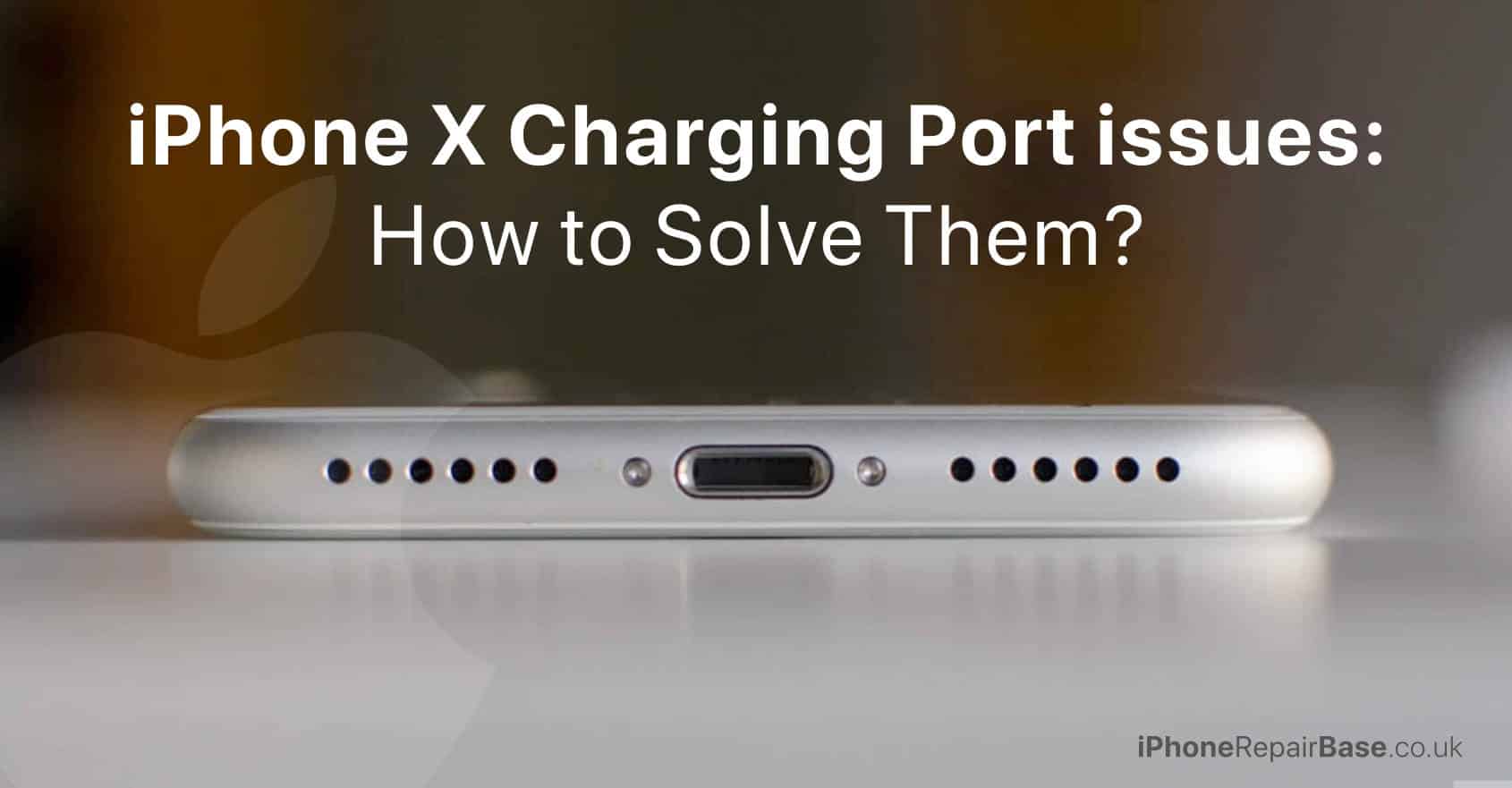
Have you been experiencing something off about your iPhone’s battery lately? Maybe the iPhone charging port is not working after cleaning or being exposed to water. How to tell if your wobbly iPhone charging port is broken or damaged? Should you try connecting a different lightning cable to your iPhone, when it is not working well? Your iOS device might have a dirty charging port. No matter what the problem is, our guide and charging port repair service help you to test the iPhone charging port issues
We understand that all these situations are super nerve-wracking, especially when the charger won’t connect well. Our experience and knowledge suggest that there could be a problem with the charging port. This piece of writing includes everything about iPhone 6, 6 Plus, 6S, 6S Plus, SE, 7, 7 plus, 8, 8 plus, X, Xr ,11, 12, 13 charging port problems. It can be a helpful read if you feel it’s the port causing issues.
Can my iphone charging port be fixed at home? Test it following this guide:
An iPhone charging port could suffer a range of problems. To fix it, it is important to know what’s stopping the charging port to detect the charger. Below we have discussed some common issues that iPhone users can face with the charging port.
These are very similar problems with different expressions – that show iPhone charging ports not working properly or stopped working. It could happen that an unofficial, fake or damaged lightning cable is faulty not the charging port.
There are quite a few ways to know that the phone’s charging port is being a problem. Here are a few:
Your iPhone 6, 6Plus, 6S, 6S Plus, SE, 7, 7 plus, 8, 8 plus, X, Xr ,11, 12 or 13 charging port not charging? First of all, take a few seconds out and notice if it is tightly fixed in its place or does it feel wobbly and wiggly. Charging ports often go loose due to rough handling or manufacturing faults.
If the port is fixed and does not move at all, then the chances of it being loose are ruled out.
Sometimes, the charging port is simply broken even if it’s sitting intact in its place. The iPhone is known for its delicate nature so don’t try fixing it yourself if you don’t have any prior knowledge of it. If you struggle with the charging port, it may cause more severe damage.
No device recognizes your phone when the charging port is broken. It wouldn’t even detect the charger in the first place.
The ideal solution is to take it to a well-experienced iPhone charging port repair facility. You may contact us if you are looking for affordable and high-quality service.
In most cases, this is a common culprit when iPhone users complain of iPhone 6, 6 Plus, 6S, 6S Plus, SE, 7, 7 plus, 8, 8 plus, X, Xr ,11, 12, 13 charger not working.
Even at water resistant devices problems may occur. If your phone is not charging or turning on and you suspect there might be water in the charging port, here are a few solutions you could try out. If the charging port is wet or has moisture in it, charging may be erratic. Wipe the phone with a clean, soft cloth and let it dry for a few hours at room temperature. Water naturally dries after a few hours.
The right solution for a bad charging port depends on the severity of the problem. When you notice the iPhone X charging port not charging, then try to clean it first. Sometimes the problem is not huge, but there is just a little debris or dirt-filled inside that’s causing the issue. Use a strong flashlight to see the cleanliness status of the charging port. Gently clean it with a dry toothbrush.
If the problem still remains unresolved, then try charging your phone with a different cable or plug. Know that the problem is in the port when that happens.
Take it to a repair facility to get it fixed the right way. You may get in touch with us for that purpose and never get to witness ‘iPhone 6, 6 Plus, 6S, 6S Plus, SE, 7, 7 plus, 8, 8 plus, X, Xr ,11, 12, 13 charger ports not working’.
If you live far from us you can order this repair here and use our fast online repair system.
Yes, we can fix a broken charging port by Apple iPhone charging port replacement in 10 minutes.
The iPhone charging port cleaning service is free at iPhoneRepairBase!
There could be several places that fix or change charging ports near you and me, but why don’t you look for a reliable and cheap Apple iPhone charging port repair service at iPhoneRepairBase in Kesgrave, Ipswich.
We know how annoying it is when the iPhone charger port is not working properly: it is damaged, broken or loose. That is why we can fix them while customers are waiting and drinking a lovely coffee or a cup of tea.
You can find the iPhone charging port repair costs – Apple iPhone charging port replacement prices by looking for your model below.

























China has developed the world’s first 6G field test network, which integrates communication and artificial intelligence, demonstrating that 6G transmission capabilities can be achieved using

It’s high time for Apple to increase the charging power. There are many reasons to love Apple smartphones, but their charging speed is not one
Best solutions for your Apple devices. Prompt, Reliable Service. Cheap and High Quality iPhone Repair Centre.
Monday 10am-5pm
Tuesday 1pm-5pm
Wednesday 10am-5pm
Thursday 1pm-5pm
Friday 10am-5pm
Saturday 10am-2pm
Sunday Closed
We are closed on Bank Holidays.
iPhone, iPad, iPod repairs, Apple mobile phone experts, mechanics – Kesgrave, Ipswich, Suffolk, Woodbridge, Saxmundham, Felixstowe,
Southwold, Aldeburgh, Framlingham, Leiston and all of UK