
The Great Encyclopedia of the iPhone 17 Series: The “Slim” Revolution and Boundless Performance
Apple’s Fall 2025 announcement, the debut of the iPhone 17 series, was not just a routine facelift but a strategic shift in the history of
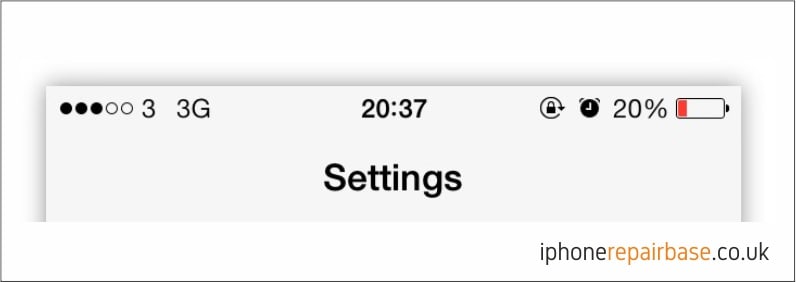
Now two dozens of symbols are in the iOS status bar, and it’s not always easy to understand
what do they actually mean. In the followings we’re explaining the meanings of these
symbols.
These symbols are always visible in the upper register of the iOS status bar, so may be these are essential to understand.
From left to right these are:
1, Cell signal. It shows the strength of the cellural network. The more points you see, the
stronger network connection you have.
2, Here appears your network provider.
3, This shows the type of your network connection, it can be LTE, 4G, 3G, E, GPRS. The
LTE is the fastest, the GPRS is the slowest.
4, Clock.
5, It signs when an item is using Location Services and following your location.
6, It signs when the Bluetooth is on.
7, It shows the battery level or charching status.
The above mentioned symbols are almost always visible, but what’s about the signs which you can see only occacional for a short time? We’ll explain them!
1, Your personal hotspot is activated, your iPhone is providing internet connection for another
device.
2, Shows the battery level of a paired Bluetooth device.
3, Airplane mode is on – you can’t make phone calls, and other wireless functions may be
disabled.
4, Wi-Fi symbol. As the cell signal do, it shows if you have a Wi-Fi connection. The more
stipes you see, the stronger connection you have.
5, Do Not Disturb mode is turned on – the most application don’t send you notifications.
6, Portrait orientation lock. The iPhone screen is locked in portrait orientation, so it is in vain
that you are turning over your phone, you won’t be able to enjoy your videos on wide-screen.
7, Symbol of battery charging. You see it when the battery of your device is charging.
8, VPN icon: it shows that you’re connected to a network using Virtual Private Network.
9. Alarm. It shows that an alarm is set.
10, Syncing. Shows that iPhone is syncing with iTunes.
11, This icon signs the network activity, e.g. when you load a new web-page.
We hope could help you, and now you are able to navigate in the world of iOS symbols.

Apple’s Fall 2025 announcement, the debut of the iPhone 17 series, was not just a routine facelift but a strategic shift in the history of

China has developed the world’s first 6G field test network, which integrates communication and artificial intelligence, demonstrating that 6G transmission capabilities can be achieved using