
The Great Encyclopedia of the iPhone 17 Series: The “Slim” Revolution and Boundless Performance
Apple’s Fall 2025 announcement, the debut of the iPhone 17 series, was not just a routine facelift but a strategic shift in the history of
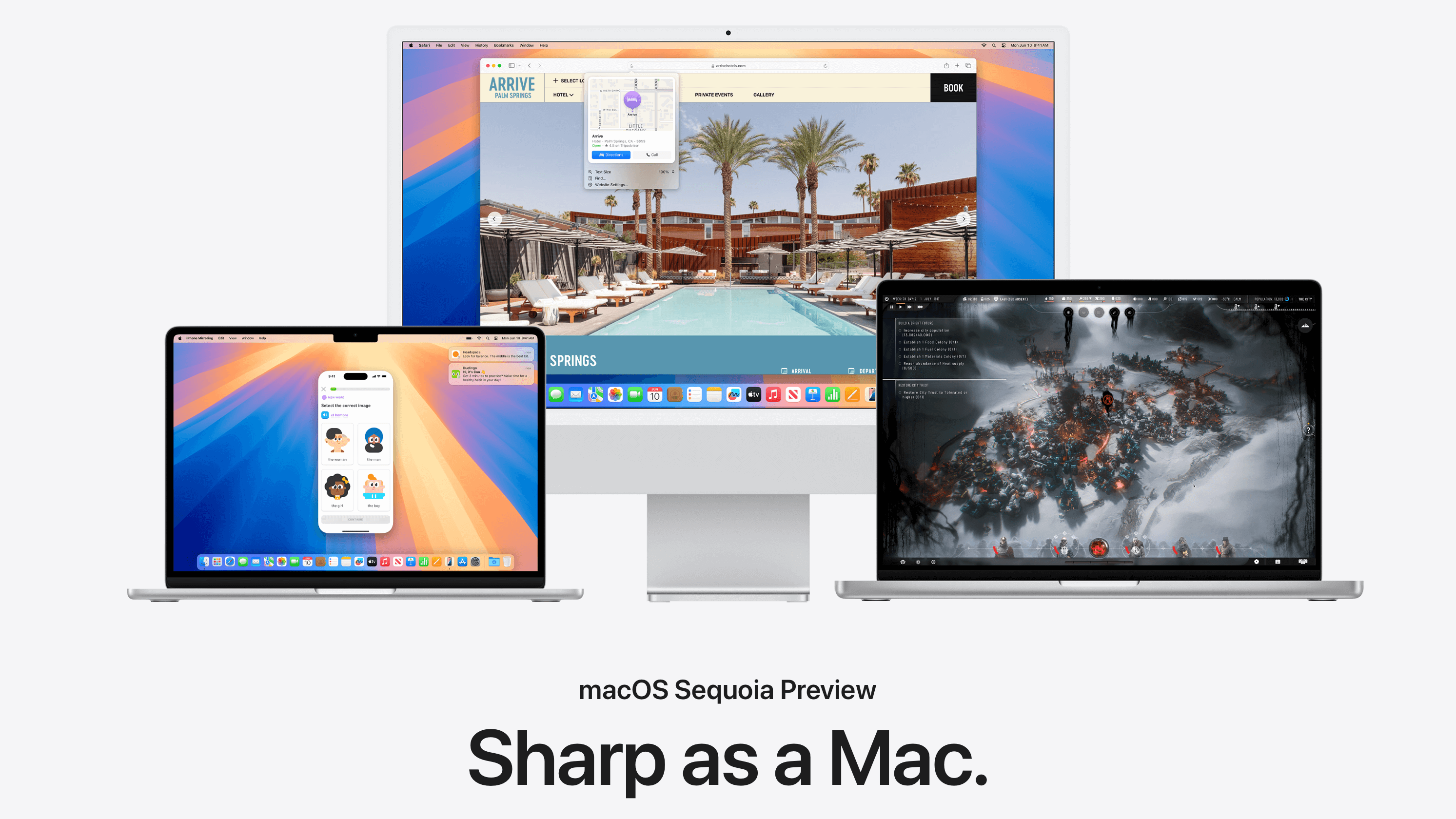
At WWDC, Apple introduced macOS Sequoia, which, as usual, will arrive in the fall, but developers can already download the first beta version, and the public beta will be available in July.
For macOS Sequoia, Apple highlighted 10 main categories of new features, but of course, many other interesting updates are coming with the new system. Let’s see what Apple says about macOS Sequoia!
Set up your workspace on the go, browse the web with focus, and even mirror your iPhone wirelessly. Apple Intelligence helps simplify and speed up both small and large tasks.
On Mac models with Apple processors, macOS Sequoia introduces Apple Intelligence, providing you with the most useful and relevant intelligence based on your personal context.
Writing, focus, and communication. New writing tools and linguistic capabilities help with writing, summarizing longer texts, and prioritizing notifications.
Wonderful images created just for you. Create images to express yourself, craft Genmojis for conversations, or relive your favorite moments with your own memory movies.
A new era for Siri. With richer linguistic understanding and consideration of your personal context, Siri is now more efficient and helpful than ever.
Use your iPhone from your Mac. With the iPhone Mirroring app in the Dock, you can access your iPhone anytime. You can fully control your iPhone and its apps wirelessly using your Mac’s keyboard, trackpad, or mouse. And your iPhone remains locked, so no one else can access or see what you’re doing.
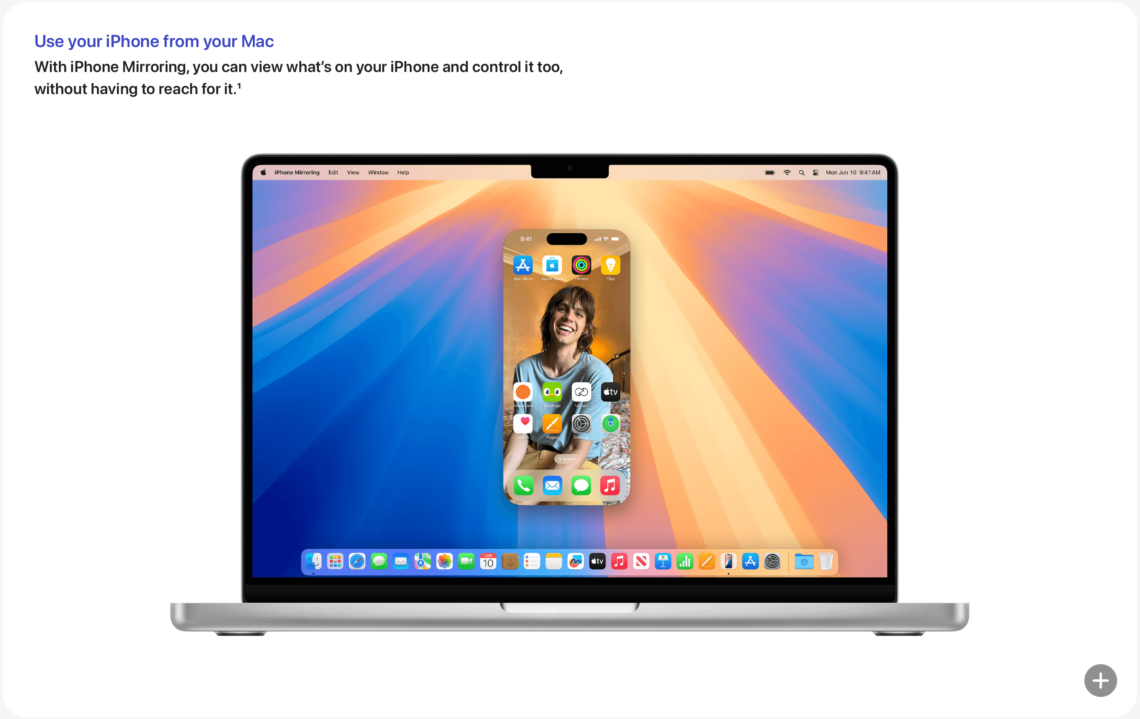
This will be available on Mac computers with an Apple processor or the Intel-based Mac models with the T2 security chip (it does not work out of the box in the first developer beta). Additionally, your iPhone and Mac must use the same Apple ID with two-factor authentication enabled, be close to each other, have Bluetooth and Wi-Fi turned on, and the Mac must not be using AirPlay or Sidecar.
iPhone notifications on Mac. Receive your iPhone notifications directly alongside your Mac notifications. Moreover, while using iPhone Mirroring, you can immediately act on these notifications and open the respective app directly from such a notification.
Seamless drag and drop between devices. Move files, photos, and videos between your iPhone and Mac as easily as dragging them between apps on Mac. (Coming later this year.)
Easy window arrangement. Drag windows to the edge of the screen to easily arrange them side by side on the desktop or place them in the corners to keep more apps in view.
Window arrangement with keyboard and menu commands. Instantly move the current app to a specific position using dedicated keyboard shortcuts. If you hold down the ⌥ (Alt/Option) key while dragging a window, all arrangement options will preview. The green button in the top left corner of windows and the menu bar also provide quick ways to choose arrangement options.
Preview before presenting. See exactly what you’ll share in video call apps – whether the entire screen or just a single app – before displaying it to everyone.
Background replacement. Express yourself or simply hide the clutter behind you with beautiful built-in backgrounds or your own photos, while industry-leading segmentation technology ensures you look your best.
Introducing Highlights. Safari automatically detects and highlights relevant information on pages while you browse. Highlights present useful information like directions and quick links, allowing you to learn more about people, music, movies, and TV shows. (Currently available in English only.)
A smarter, redesigned Reader view. With a table of contents and high-level summary, you can grasp the gist of an article before diving in.
More control over web videos. When Safari detects a video on a page, the Video Viewer helps bring it to the forefront while providing full access to system playback controls.
All your credentials in one place. With secure end-to-end encryption and seamless synchronization, the Passwords app safely stores all your credentials. It allows you to filter and organize accounts by most recently created, authentication type, or whether an account is in a shared group, making it easy to find what you’re looking for.
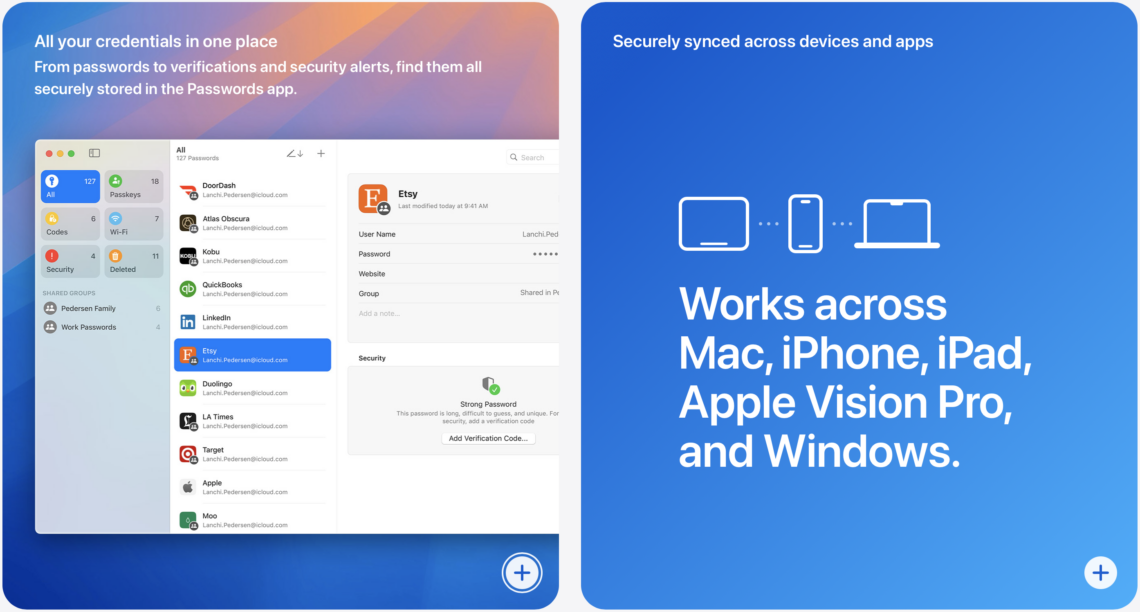
Secure synchronization across devices and apps. Access the Passwords app on iPhone, iPad, Mac, and Apple Vision Pro, as well as on Windows with iCloud for Windows. All passwords synchronize securely across your devices, and if you use AutoFill, your passwords are automatically added to the Passwords app.
New and upcoming games for Mac. Enjoy new and soon-to-arrive titles from game developers who fully utilize Metal 3 and Apple processors to deliver smooth frame rates and high-quality visuals.
Entirely new ways to play with text. Whether you want to highlight important news, bring your emoji to life, or express astonishment, text effects offer new possibilities to enhance your text visually. Some words and phrases automatically suggest effects, and you can add new effects to any text.
React with any emoji or sticker. Now you can react to a message with any emoji or sticker, including live stickers made from your own photos and those from your favorite sticker packs. Quickly access the ones you and your friends use most with a single swipe.
Schedule messages with Send Later. If it’s too late at night or you don’t want to forget something important, you can now schedule messages to be sent later at a specified time.
Topographical maps and hiking trails. The Maps app now offers detailed topographical maps, including hiking trails and routes for all 63 US national parks. (Available in the US and Japan only.)
Save hiking routes for offline access. Browse thousands of hiking routes, save them to your device, and add notes. (Available in the US only.)
Custom walking and hiking routes. Create and save custom walking and hiking routes with a few taps. Choose from different route options like “one way,” “round trip,” or loop.
Live transcription. Record audio in notes and generate live text transcriptions, searchable and combinable with other notes, checklists, or documents. (Available in English only on Apple processor models.)
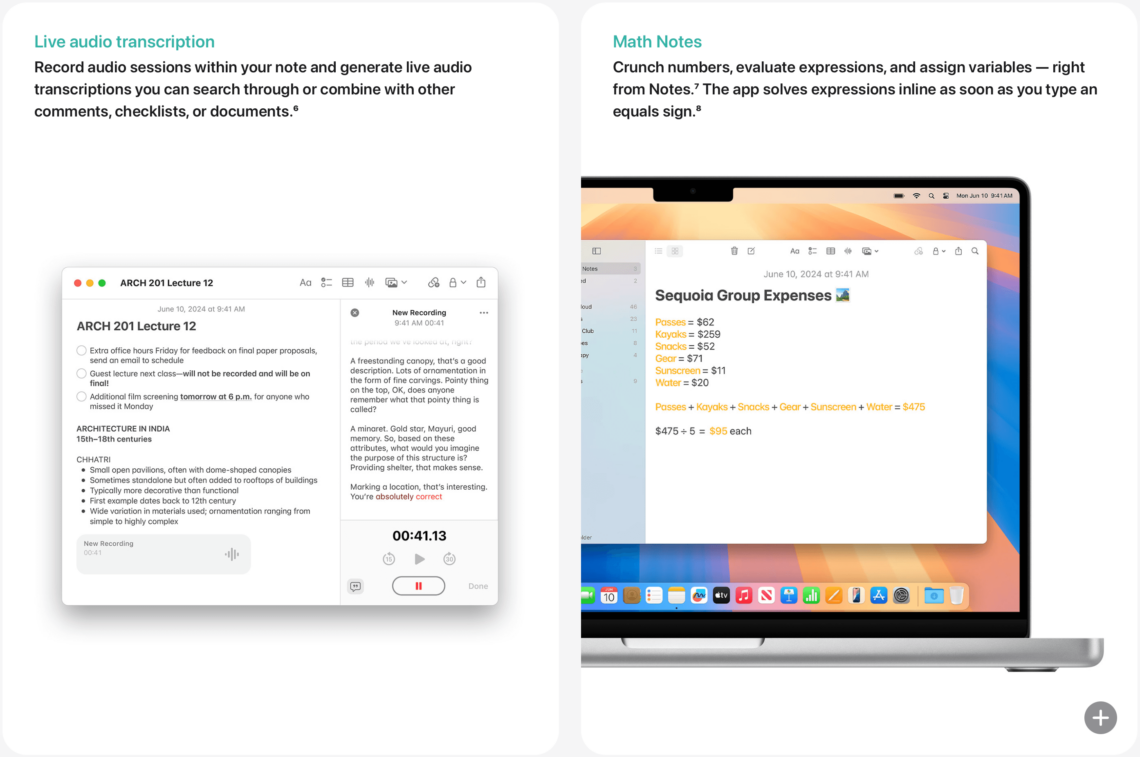
Math Notes. Math Notes can solve basic math operations and perform the same functions as a scientific calculator. You can even assign variables, use them in equations, and modify them to see how they affect results. Save a Math Note to revisit it anytime.
Collapsible sections. Simplify and hide text with collapsible section headers, making it easier to manage even the longest notes.
Highlighting. The new highlighting style feature makes it easier to quickly mark and highlight text in your notes.
Hands-free Siri interactions. Siri interactions on second-generation AirPods Pro allow you to respond to Siri by simply nodding or shaking your head. Whether on a bus ride to work or at home while the baby is sleeping, Siri can keep working in the background without needing you to speak out loud.
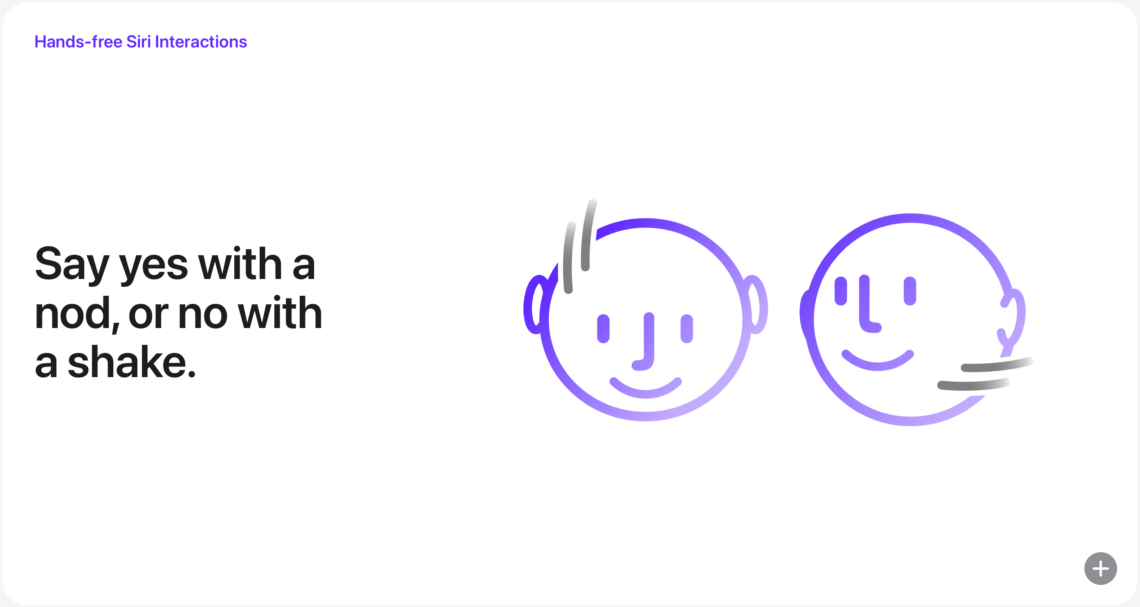
Audio isolation on AirPods Pro. Enjoy crystal-clear audio during calls, even in windy or noisy environments, thanks to advanced computational audio technology.
Personalized Spatial Audio for gaming. Game developers are already using the new API to bring this experience to their games with advanced sound design – for example, in Need for Speed: Mobile by Tencent Games and EA, arriving this fall. Improved audio quality for in-game chat and streaming, offering 16-bit, 48kHz sound, and supporting dynamic head tracking. AirPods Pro now offers the best wireless sound for mobile gaming, with even more advantages. (Dynamic head tracking and low latency are supported on 2nd-gen AirPods Pro, while Personalized Spatial Audio is supported on 3rd-gen AirPods, AirPods Pro, and AirPods Max.)
And much more.
Calculator. Updated basic and scientific calculators introduce new tools like history and unit conversion. You can input entire expressions and view them with parentheses, trigonometry, and more operations before hitting the equals sign for the final result.
Present and share your story. Scenes let you organize, label, and rearrange content, presenting your board section by section. Send a copy to anyone with a link that opens the board on their device. Connect shapes, images, and thoughts with the enhanced diagram mode, making it easier to create connections on your canvas. Arrange your board’s content to your liking with element snap-to-grid.
Collections automatically organize your library by themes like Recent Days, Trips, and People & Pets. Pinned Collections provide quick access to your most important collections or albums.
The “Feels Like” temperature is prominently displayed alongside the actual temperature when there is a significant difference. Add home and work locations from the Contacts app to your Weather app location list.
Guest Access lets you control how and when guests can enter your home. Add robot vacuums to the Home app, including using them in scenes, automations, and Siri requests. Easily view and interpret your home’s energy consumption with new Energy Usage and Rates features.
The enhanced Privacy & Security settings menu makes it easier to manage how much information you share with apps.
macOS Sequoia will be available on the following machines:
Apple has dropped support for two machines this year, as only the 2020 MacBook Air will receive the update, with the 2018 and 2019 models excluded. However, the same models as those supported by macOS Sonoma are still supported for other Mac types.
The first beta version of macOS Sequoia is already available for developers to download, with the public beta arriving in July, and the official release is set for the usual fall timeframe.

Apple’s Fall 2025 announcement, the debut of the iPhone 17 series, was not just a routine facelift but a strategic shift in the history of

China has developed the world’s first 6G field test network, which integrates communication and artificial intelligence, demonstrating that 6G transmission capabilities can be achieved using