
The Great Encyclopedia of the iPhone 17 Series: The “Slim” Revolution and Boundless Performance
Apple’s Fall 2025 announcement, the debut of the iPhone 17 series, was not just a routine facelift but a strategic shift in the history of

The battery is a crucial part of our portable devices; within 1-2 years, we can lose 10-15% of the nominal capacity with which the manufacturer released the device. This 10-15% is noticeable in daily use, as we get 1-2 hours less usage time and need to charge the device earlier.
If the battery malfunctions or its capacity drops to 80% or below, the device will notify us, and the system may reduce the processor’s performance if the battery previously caused unexpected restarts. Since this is a stopgap solution, we need to replace the battery, and the device will operate at peak performance again. But what does a cycle counter mean, and why is this information important for batteries?
Apple’s lithium-ion batteries use fast charging up to 80% capacity, then switch to trickle charging. The time required to reach 80% capacity depends on the settings and the device being charged. If the battery exceeds the recommended temperature limit, the software may restrict charging above 80%. This combined process allows you to set off sooner and extends the battery’s lifespan.
A battery cycle (charging cycle) means using/recharging 100% of the battery’s capacity, but not necessarily by discharging it continuously from 100% to 0%. A charging cycle is completed when an amount of charge equal to 100% of the battery’s capacity is used/recharged, but not necessarily in one charge. For example, a phone might use 60% of the battery’s capacity in one day, then fully charge, and use 40% the next day. This totals 100% of the energy used, resulting in one full charging cycle over two days. This is illustrated in the image above.
According to Apple’s website, the following devices should retain 80% of their original capacity after these many cycles:
• iPhone: 500 full charges and discharges
• Apple Watch: 1000 full charges and discharges
• iPad: 1000 full charges and discharges
• iPod: 400 full charges and discharges
• Mac: 1000 full charges and discharges
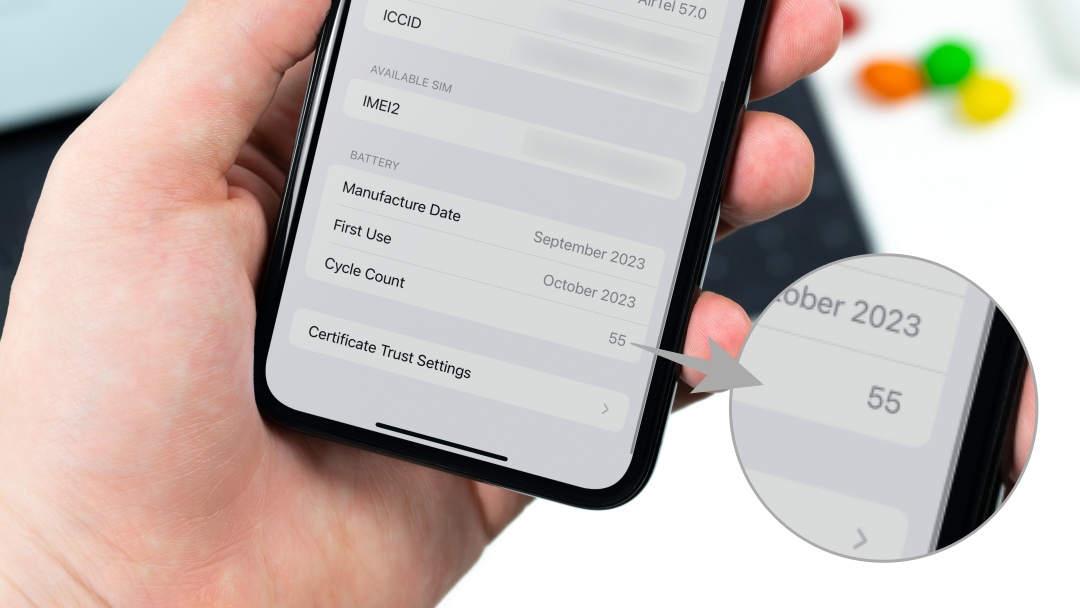
Starting with the iPhone 15, iOS provides more information about the battery. Although it was previously possible to query cycle count data, Apple now offers a more precise number that is displayed to users.
This information can be found under Settings / General / About, scrolling to the bottom, not under battery information. Since every battery is used differently, it’s not worth checking this number daily as it varies based on usage. If someone uses their device on the charger all day and has a low cycle count, they might think everything is fine and the battery is good. However, this is not ideal because constant charging can chemically degrade the battery without us knowing. So, it’s best to use the device normally, avoid discharging it to 0% or charging it to 100%, but Apple also helps with this through the optimized battery charging feature.
This feature particularly annoys me because I use my device erratically, so if I want to charge it, it should charge fully, not just to 80%, so I know I can use it all day. Nevertheless, I always carry an external battery in my bag because I can easily charge it with MagSafe without needing an extra cable. So, I’m probably the worst battery user, constantly charging and discharging to 0%, but even then, the battery lasts about 1.5 years before it drops by 10-15% and needs replacing, as I can feel the reduced capacity during use.
+1 Battery replacement under warranty
The battery is covered by warranty but only with normal use. Apple’s built-in sensors and software solutions allow the service to easily query whether we’ve used the device correctly, and if not, because we’ve fully discharged and charged it five times a day, it won’t be covered under warranty, and we’ll have to pay for the battery replacement.
Of course, it can still happen that a battery becomes defective after 1-2 months, causing the device to turn off periodically, in which case we’ll get a new battery for free.
For older devices, the cycle counter is not available under Settings, but we can extract the data from log files. We can still see Maximum Capacity and Peak Performance Capability under Settings / Battery / Battery Health & Charging, but we don’t get detailed data like the cycle counter or nominal capacity values.
The above image shows that logs and iOS provide different information; I rely more on numbers, but it seems Apple still considers the maximum sufficient. A half-hour to an hour decrease in usage time usually doesn’t matter, but I do notice the one-hour decrease because I don’t charge my device on the go.
First, download this command to the Shortcuts app, then run it once. You won’t get any information yet, but the menu item will be placed correctly for future use.
Second, we’ll use the log files created by iOS and analyze them with the above command.
If it’s not already enabled, turn on Share iPhone & Watch Analytics under Settings / Privacy & Security / Analytics & Improvements, then tap Analytics Data under Analytics-XXXXX. Check at the beginning of the log that it pertains to the desired device, indicated by “os_version” in the first lines, such as “iPhone OS 17.3.1” for an iPhone or “watchOS 10.3.1” for a Watch. This ensures we don’t see the Watch’s significantly lower, few hundred mAh battery capacity instead of the expected 3200 mAh for an iPhone. 🤓
Choose the latest date, or wait a few days for the analysis if none is available. After opening the log, click the share option in the top right corner, then select Battery Stats. Here you’ll see the data.
It’s possible that the selected log doesn’t contain battery-related data—in this case, go back and choose another log.
I recommend replacing any battery with a capacity below 89-87%, as it shows noticeable capacity reduction, though only those who can’t or don’t want to charge their device during the day will notice. Most people manage fine up to 80%, provided they can charge during the day and their device is otherwise in good condition.

Apple’s Fall 2025 announcement, the debut of the iPhone 17 series, was not just a routine facelift but a strategic shift in the history of

China has developed the world’s first 6G field test network, which integrates communication and artificial intelligence, demonstrating that 6G transmission capabilities can be achieved using